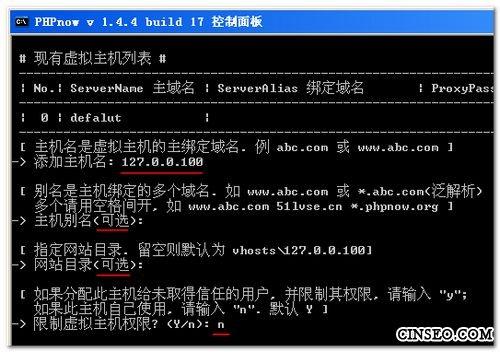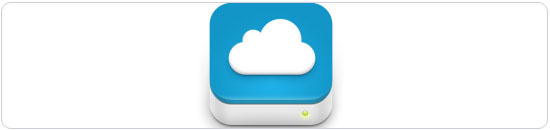MongoDB 服务器对接指南
1. 环境准备
MongoDB 安装:确保你的服务器上已安装 MongoDB,MongoDB 服务正在运行。
Python 环境:确保 Python 环境已经安装,因为以下示例代码将使用 Python 进行连接。
2. 连接 MongoDB
以下是一个使用 Python 和pymongo库连接到 MongoDB 服务器的示例代码:
- from pymongo import MongoClient
- MongoDB 服务器地址
- mongo_host = '127.0.0.1'
- mongo_port = 27017 # 默认端口
- 创建 MongoClient 实例
- client = MongoClient(mongo_host, mongo_port)
- 选择数据库
- db = client['your_database_name']
- 选择集合(如果不存在,MongoDB 会自动创建)
- collection = db['your_collection_name']
- 检查连接是否成功
- print("MongoDB connection is successful.")
3. 数据操作
以下是一些基本的数据库操作示例:
3.1 插入数据
- 插入单条数据
- document = {"name": "John", "age": 30}
- result = collection.insert_one(document)
- print("Inserted document id:", result.inserted_id)
- 插入多条数据
- documents = [{"name": "Alice", "age": 25}, {"name": "Bob", "age": 35}]
- result = collection.insert_many(documents)
- print("Inserted document ids:", result.inserted_ids)
3.2 查询数据
- 查询所有数据
- results = collection.find()
- for result in results:
- print(result)
- 查询特定条件的数据
- query = {"age": 30}
- results = collection.find(query)
- for result in results:
- print(result)
3.3 更新数据
- 更新单条数据
- update_result = collection.update_one({"name": "John"}, {"$set": {"age": 31}})
- print("Modified count:", update_result.modified_count)
- 更新多条数据
- update_result = collection.update_many({"age": 25}, {"$set": {"age": 26}})
- print("Modified count:", update_result.modified_count)
3.4 删除数据
- 删除单条数据
- delete_result = collection.delete_one({"name": "Alice"})
- print("Deleted count:", delete_result.deleted_count)
- 删除多条数据
- delete_result = collection.delete_many({"age": 26})
- print("Deleted count:", delete_result.deleted_count)
4. 关闭连接
在完成所有数据库操作后,应该关闭数据库连接:
- client.close()
- print("MongoDB connection is closed.")
5. 注意事项
确保数据库用户具有适当的权限。
避免在代码中硬编码敏感信息,如数据库用户名和密码。
对于生产环境,考虑使用 SSL 连接以提高安全性。
通过以上步骤,你可以成功对接 MongoDB 服务器并进行基本的数据操作,如果需要更高级的功能或配置,请参考 MongoDB 官方文档。